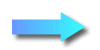> Laptop Battery > DELL Battery
> P114G002 Laptop Batteries P114G002 Battery, S$79.77 Li-ion Rechargeable DELL P114G002 Batteries
Singapore, Southeast Asia New P114G002 Battery, S$79.77 Li-ion Rechargeable P114G002 Battery For DELL Laptop Computer, Notebook, Ultrabook, ToughBook, Gaming PC, Tablet... Fast Shipping And 1 Year Warranty
We can send this battery to Singapore, Malaysia, Philippines, Indonesia and Thailand.
P114G002, DELL P114G002 Battery
https://www.sg-laptop-battery.com/rechargeable-lithium-ion-p114g002-battery-m-222618.html
Genuine DELL P114G002 Laptop Battery 6500mAh, 52Wh , 7.6V, Black , Li-Polymer
| Quantity | 2-4 | 5-9 | 10-19 | 20-49 | 50+ |
| Discount | 5% | 8% | 10% | 12% | 15% |
- In Stock
- Original price: S$ 100.97
- Sale Price:
S$ 79.77( Updated: Apr 2025 In stock) - You Save: S$ 21.20
- Buy this battery online
- Note:Press 'Ctr + D' to bookmark this battery, so you can come back when you need customer service or usefull suggestion.
| Code: | NDEDXGH852WHB4 |
| Name: | P114G002 Battery |
| Type: | Rechargerable Li-Polymer |
| Volt: | 7.6V |
| Capacity: | 6500mAh, 52Wh |
| Color: | Black |
| Cells: | Grade A, 4 Cells |
| Condition: | Original / Genuine Battery - 1 Year Warranty |
| Buy Note: | For correct laptop battery, Pls carefully check original battery's shape, model, volt, interface location, fixed screw hole location, number of wires... |
P114G002 Battery Fast Shipping in Singapore, Southeast Asia with tracking number. Add to cart---->Fill Shipping Information ---->Check out ---->Finish Order
- No need to register account in our site.
- An email include order details will be sent out after checked out.
- Tracking order is easy: with order id and email address, You can get the delivery time, the Tracking Number, the Tracking Url on our site any time . (Tracking order >>)
- We accept payment: Debit Card, Credit Card, Paypal Credit, Paypal Account, Visa, Mastercard,JCB...
- Customer can get money back if didn't receive this battery.
- It will be tested and chargered before sent out.
Compatibility Of This Battery
This P114G002 Battery Compatible Following Original Battery Number:
DELL
0H754V , 451-BCDX , DXGH8 , G8VCF , H754V , HK6N5 , P113G , P113G001 , P114G , P114G001 , P114G002, P115G , P115G001 , P82G , P82G001 , P82G002 , P82G003
This P114G002 Battery Can Work With Follow Machine Model:
DELLIns 14-7490-D1505S, Ins 14-7490-D1525P, Ins 14-7490-D1705P, Ins 14-7490-D1705S, Ins 14-7490-D1725P, Ins 14-7490-D1825P, Inspiron 5390, Inspiron 7390 2-in-1, Inspiron 7391, Inspiron 7490, Latitude 3301, N012L7390-C-D1706FTCN, PS 13-9380, Vostro 5391, XPS 13 2018, XPS 13 9305-0390, XPS 13 9305-1571, XPS 13 9305-3D48V, XPS 13 9305-4076, XPS 13 9305-5201, XPS 13 9305-6312, XPS 13 9305-6374, XPS 13 9305-8953, XPS 13 9305-BN93512, XPS 13 9305-CAX1100SPITF08ON1OJP, XPS 13 9305-CAX6300HLITS16OH3OJP, XPS 13 9305-CAX6400HLITS16OH3OJP, XPS 13 9305-CAX6500HLITF16OH3OJP, XPS 13 9305-CN93509, XPS 13 9305-CN93509SC11, XPS 13 9305-CN93520, XPS 13 9305-CN93522, XPS 13 9305-MKTXN9305EZDLH, XPS 13 9305-MKTXN9305EZDMH, XPS 13 9305-XN9305EPFNSCG, XPS 13 9305-XN9305EPFRSTG, XPS 13 9305-XN9305EZCYSTG2, XPS 13 9305-XN9305EZDMH, XPS 13 9370, XPS 13 9370 FHD I5, XPS 13 9370 XPS9370-5156SLV, XPS 13 9370-0132, XPS 13 9370-0149, XPS 13 9370-0279, XPS 13 9370-0989, XPS 13 9370-0M7D0, XPS 13 9370-0WG2D, XPS 13 9370-1016, XPS 13 9370-2MX57, XPS 13 9370-4T8P1
Question about the P114G002 laptop battery:
Seven factors that determine laptop battery quality:
- 1. Whether using high-quality, long-life, or branded battery cells.
- 2. Whether the original or compatible original battery charging and discharging protection board scheme is used.
- 3. Whether a fine shell mold and shell material meeting fire protection requirements are used.
- 4. Whether drop-proof, shock-resistant materials and assembly processes are used, and have passed the test.
- 5. Whether it has passed the actual charge and discharge test.
- 6. Whether it has passed the original computer compatibility test.
- 7. Whether it has passed multiple international battery safety standard certifications.
How to choose the correct laptop battery?
- 1. Use the exact laptop model or laptop battery model to search for the battery, do not search with abbreviations or substitution characters.
- 2. Take out the original battery, carefully check the battery model, voltage, capacity.
- 3. Carefully check the appearance and shape of the battery, including interface location, fixed screw hole location, number of wires...
- 4. Carefully read the compatibility information of the battery to ensure that the battery to be purchased is compatible with or replaces the original model.
- 5. Provide the correct machine model and battery model when purchasing.
- 6. Keep the mail unblocked, easy to buy the wrong battery order, our customer service staff will contact you by mail.
- 7. If you are not sure whether you have purchased the correct battery, you can email us the photo of the original battery or the model of the machine.
- Need ' Dell WDX0R Battery '-------Just Seach with " WDX0R ".
- Need ' Battery For Toshiba Satellite L50-AT18W1 Laptop '-------Just Seach with " Satellite L50-AT18W1 ".
- Need ' ACER 19V 2.37A Adapter '-------Just Seach with "ACER19V2.37A" Or "ACER 19V 2.37A".
- Need 'Lenovo ADLX45NDC3A ac adapter '-------Just Seach with " ADLX45NDC3A ".
- Need 'Ac Adapter For MSI GL63 Laptop'-------Just Seach With " GL63 ".
- Need 'Ac Adapter For LG FLATRON E2442TC Monitor'-------Just Seach With " E2442TC ".
- Need 'Ac Adapter For Samsung HW-K430 SOUNDBAR'-------Just Seach With " HW-K430 ".
- Have item number( Model / PN )------Search with " Item number ( Model / PN ) ".
- Have Machine Model( Number / PN )------Search with " Machine Model ( Number / PN )".
- ' Brand ' is not needed when you search.