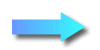| A700GQ| V700
Current Position: Sg-laptop-battery.com
> Laptop Battery > ROVER Laptop Battery >Battery For ROVER A700GQ Laptop A700GQ Battery, S$Coming Soon! New Batteries For ROVER A700GQ Laptop Computer
New ROVER A700GQ Battery For Laptop Computer, S$Coming Soon! Singapore, Southeast Asia Genuine / Replacement ROVER A700GQ Notebook Computer Batteries With Good Battery Cells. This A700GQ battery can fast ship to Singapore, Malaysia, Philippines, Indonesia and Thailand.
Add to cart---->Fill Shipping Information ---->Check out ---->Finish Order
![]() Ask a Question
Ask a Question ![]() Share This Item
Share This Item
https://www.sg-laptop-battery.com/replacement-battery-for-rover-a700gq-laptop-74008.html#1087
 A700GQ Battery, S$Coming soon! New Batteries For ROVER A700GQ Laptop Computer, 3500mAh, 7.4V, Black , Li-ion
A700GQ Battery, S$Coming soon! New Batteries For ROVER A700GQ Laptop Computer, 3500mAh, 7.4V, Black , Li-ion
- 1 Year warranty & 30 Days Money Back.
- Fast Shipping with tracking number.
- Rechargerable & Carefully Inspected Before Shipping.
- Shockproof and water-repellent safety package.
- Accept PayPal, Visa, Mastercard.
- Email and online chat customer service.
Genuine ROVER A700GQ Battery For laptop 3500mAh, 7.4V, Black , Li-ion
| Battery ID: | NGBU70035LG3500B3 |
| Battery Description: | Battery For A700GQ |
| Battery Type: | Rechargerable Li-ion Battery |
| Battery Volt: | 7.4V |
| Battery Capacity: | 3500mAh |
| Battery Color: | Black |
| Battery Weight: | 172g |
| Battery Size: | 182.10 x 44.93 x 13.40mm |
| Battery Cells: | Grade A, 4 Cells |
| Condition: | Original / Genuine Battery - 1 Year Warranty |
| Buy Note: | For correct laptop battery, Pls carefully check original battery's shape, model, volt, interface location, fixed screw hole location, number of wires... |
ROVER A700GQ Battery | A700GQ battery laptop | ROVER battery A700GQ | A700GQ computer battery | ROVER replacement battery A700GQ
Solution to A700GQ laptop battery not charging:
When it is found that the laptop battery cannot be charged, you can try the following methods to fix it:
When it is found that the laptop battery cannot be charged, you can try the following methods to fix it:
- 1. Check the power plan or power management settings to ensure that battery charging is allowed. It can be set to the default state if necessary.
- 2. Remove the battery, clean the battery interface, and reinstall it to eliminate the problem of loose connection of the battery.
- 3. Remove the battery, unplug the adapter, press and hold the power button for 30 seconds to eliminate static electricity on the motherboard, then install the battery, plug in the adapter and turn it on.
- 4. The adapter may be damaged, change to a different adapter for testing, try to use the original adapter.
- 5. If there is a problem with the power jack, you can test it by inserting the jack tightly by hand.
- 6. Mainboard driver problem, you can update or reinstall the mainboard driver.
- 7. There is a problem with the battery itself, the battery is damaged or has reached the limit of use. A new battery is recommended.
- 8. Our batteries are tested for charge and discharge performance before sending to ensure that you receive a satisfactory good battery.
ROVER Battery by laptop model :ROVER Laptop Battery >> A700GQ Battery, S$Coming soon! New Batteries For ROVER A700GQ Laptop Computer
|
Find your new battery here:

Store News: Store is open, system can accept orders 24Hr. Get your order shipping detail >>--- Service Department ---Apr 2025 Categories
Store DataLaptop Batteries
|
|
Rover Ac Adapter
|
Global Store
Accept Payment

 |